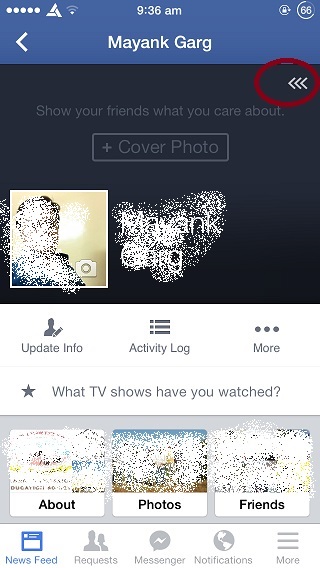Facebook updated its iOS client three days ago to version 8.0. The updated app didn’t shows any subtle UI changes until today. After three days Facebook quietly updated its timeline UI on iPhone app. Timeline UI looks more flatten and now has a pleasant look.
One of the other changes is adding the capability to change cover photo from timeline itself. In the image above you can see that there is new arrow on Timeline, swiping the arrow changes the cover photo. In this way you can change cover photo without opening it. Earlier user has to click on cover photo then swipe to change it. Now its easier to view cover photo.
On the user timeline, options like update info, activity log are now shown on the first screen itself. User can change or update info from home page only. This is one of the handy changes.
 Another change is when you open someone else timeline. In the image above you can see that it show About, Photos and friends option on the front screen. Options link friend request, call, follow, message are below user image. Some info about user is now shown below this options.
Another change is when you open someone else timeline. In the image above you can see that it show About, Photos and friends option on the front screen. Options link friend request, call, follow, message are below user image. Some info about user is now shown below this options.
Facebook in its recent update didn’t mentioned about these changes. Facebook version 8.0 changelog from App Store.
• A simple way to see and choose a photo album’s audience
• An updated design that makes it easier to post and share on iPad
• Improvements for reliability and speed
As you can see it only focuses on Photo Album audience and updated design on iPad. It didn’t mentions anything about timeline changes. If you are on latest version then you don’t have to anything the update will take place automatically as it is a server side update.
Have you noticed this changes?