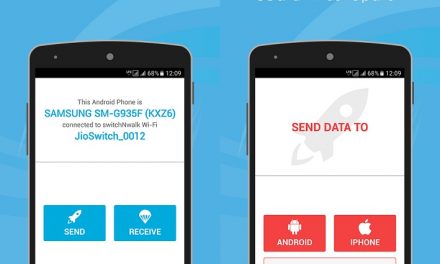Online students can study anywhere. However, they’re often forced to study anywhere they can, because they’re juggling work, school and family obligations. And, while MBA programs are the most popular postgraduate degree in the world, they’re also one of the most difficult. This means MBA students need all the help they can get to deal with distractions, coordinate with classmates, and study for exams. Here are 12 essential tech tools for online MBA students.
Hardware Tools
Before you even start, making sure you have the proper hardware is essential. The right hardware will increase your productivity and also allow you to get the best of your lectures. It’ll also be essential in keeping your study material and work safe.
One of the first things you should consider investing in a backup battery and a portable charger. You can find a great portable charger that will keep all of your mobile devices charged for under $30. A backup battery will come in handy if you have to work on your laptop for long periods of time and don’t have access to a power supply.
Screen Shader App
A lot of people overlookthe very real issue of eye strain. Eye strain can severely affect your productivity, and there’s really nothing you can do but take a break if you’re suffering from it. But, there are many screen shader apps like this screen shader for chrome that will allow you to cram for long hours in front of the computer with minimal fatigue, so we strongly recommend you install one if you want to be able to get more work done.
GTD-Q
Time management is an important skill for all professionals to master, but it is made more challenging by adding online classes to your already busy schedule. Procrastinators are at risk of failing, because they have so many distractions and conflicting obligations. Others want to do it all but can’t bring themselves to step away from other obligations to focus on their studies or constantly get pulled away from their studies. If you’re struggling to stay on task until you finish, the GTD-Q app is right for you. It will help you find the discipline to plan, start, and finish tasks.
Unstuck
Online students must have the discipline to continue their studies and get things done on time. Unstuck is an app designed to get you unstuck, whether the issue is an inability to stop wasting time or getting past a mental block. The Unstuck app may not be a study app, but it may get you past the lack of motivation or overwhelmed feelings that prevent you from studying in the first place.
PocketMBA
Accounting MBA students often have to study whenever they can find the time. PocketMBA is an app that combines nearly every study material you need into one little package. It combines business reference materials with flashcards and test materials. It allows you to study and practice core MBA information at any time. This app is absolutely perfect for someone studying an online accounting mba program.
Chegg
While you may be attending classes online, not every material may be available online. The Chegg app can be used to order printed textbooks, and it can also give you access to e-textbooks. More importantly, you can access the digital version of the textbook you just ordered for seven days while the physical textbook is shipped out. This allows you to start reading the textbook the teacher assigned before it gets to you. They have a large database of guided solutions, as well.
Numbers
The Numbers app is an excellent spreadsheet app that works on mobile devices. Create spreadsheets, tables, charts, and graphs quickly, easily, and anywhere. Save data and analyze the results. It syncs with the cloud, so you have access to the same spreadsheets and charts on all your devices that are updated everywhere as you add information.
Grid
You can take the spreadsheets to the next level by using Grid. Grid allows you to add images as well as text and numbers to a spreadsheet. This is a great tool for organizing content into whatever layout works best for you. It is also good way to prototype a term paper or presentation. You can create study guides or create a visually rich personal organizer. You can pull in your contacts and collaborate with friends through the app.
Instapaper
Instapaper allows you to save articles online and offline for later reading. This is a great way to keep up with business news and industry developments. Because it is mobile optimized, you can access this reading material whenever you have time, wherever you are.
Scanner Mini
Online students occasionally need to scan things. It may be a magazine article, a page from a textbook, or a classmate’s handwritten notes. However, online students are not likely to have easy access to a photocopier. Scanner Mini allows you to scan notes for transcription, annotation, or just future reference. You can scan the printed materials into PDF files you can share via email or save. Scan your notes and save them to Dropbox or Google Drive so your classmates can review them, or scan your homework and fax it to your teacher. With Wi-Fi Access, you can access scanned documents via a web browser on your computer.
iTunesU
ITunesU allows you to access a surprising number of courses and textbooks via an Apple device. You can read e-books, watch presentations, or listen to lectures. Educational content from a number of top sources is delivered via this app.
Khan Academy
Khan Academy is often written off as a homework resource for K-12 students. However, they have a large number of targeted GMAT videos. They also have college level content on economics, banking, finance, credit, investing, and venture capital. This means you may be using Khan Academy to do your own homework while your children use it for theirs.
Conclusion
There are many good apps and a number of not so great apps available for online students, but you can’t afford to waste your time when working your way through an online MBA program. Take advantage of these hand-picked resources so that you maximize your odds of success.